I know you know that we want to submit a superb research paper. If you want your efforts will pay you off, you better consider these Do’s and Don’ts in writing research papers…
Of course, you absolutely need RESOURCES!
BOOKS
 |
Do you want to find a specific book in our LEARNING RESOURCE CENTER? You can access our Online Public Access Catalog (OPAC) without a sweat!
Online Public Access Catalog
An online public access catalog (OPAC or simply library catalog) is an online database of materials held by our libraries. Users search a library catalog to locate books and other material available at our library. In simple language, it is an electronic version of the card catalog. OPAC is the gateway to the library's collection.
Basic Search Procedures
1. Search in a variety of ways: Keyword, Title, Author, Subject, and Series Title
2. Type the word/s, Enter, and Find results.
Search Tips:
■ Finalize topic, check to see what is available first.
■ Check the Circulation Section to see if the material is available.
■ Think like a thesaurus! Try “Child rearing” instead of “Child raising”.
■ If you are unable to find a category in a keyword search, try just using one word. The more words you put into a search, the more limited it is.
Staff Assistance:
The Library Staff are available to assist patrons on basic computer procedures in using the OPAC and finding library materials.
IF NOT BOOKS, WHY NOT ELECTRONIC RESOURCES?
Remember: GOOGLING is NOT RESEARCHING!
GOOGLE IS SO MUCH EASIER BUT…
We have the GALE VIRTUAL REFERENCE LIBRARY that offers our users an award-winning, hassle-free eBook experience—anytime, anywhere, and on any device. GVRL, Gale’s eBook platform, provides comprehensive support from many of today’s top publishers!
Just Ask the Librarian on how to access it!
We also have List of Open Access Online Journals, Databases, and other Sources!
You can also use the GOOGLE SCHOLAR!
Instead of “Google”, Google Scholar provides a simple way to broadly search for scholarly literature. From one place, you can search across many disciplines and sources: articles, theses, books, abstracts, and court opinions, from academic publishers, professional societies, online repositories, universities, and other websites.
DON’T FORGET TO USE CREDIBLE WEBSITES!
WEB SITES URL Endings:
These are most of the URL endings you will find throughout your online research:
• .gov = Government Web Site
• .edu = Educational Web Site
• .org = Special Interest Groups (intended for non-profit groups)
• .com .net .biz = Commercial Web Sites (use these with caution)
• .name = Personal Web Site (Do Not Use!)
NO TO FAKE NEWS!
Bibliography/Works Cited/Resources
Don’t you ever forget to acknowledge the authors! Cite properly! Respect Copyright! Avoid Plagiarism!
If you want to generate a citation (any style) as easy as 1,2,3, you can use these two sites:
You can also watch these very short but informative videos for you to be enlightened more about Plagiarism!
https://youtu.be/k3Lwlfy5FHM
http://library.acadiau.ca/sites/default/files/library/tutorials/plagiarism/
http://library.acadiau.ca/sites/default/files/library/tutorials/plagiarism/
Reference: https://www-nhs.stjohns.k12.fl.us/media/research-dos-and-donts/
Google Images
Photos:
From: http://www.spencerauthor.com/taking-research-to-the-next-level-in-project-based-learning/
From: http://www.spencerauthor.com/taking-research-to-the-next-level-in-project-based-learning/
Photo From: https://www.123rf.com/photo_49156415_stock-vector-happy-cartoon-pencil-bring-a-book.html
|
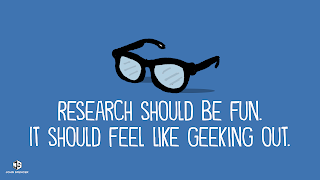








No comments:
Post a Comment